How to Use a Steel Plate Load Capacity Calculator:
- Input the Dimensions:
- Enter the steel plate’s length (
ain millimeters) and width (bin millimeters).
- Enter the steel plate’s length (
- Provide the Plate Thickness:
- Specify the thickness (
tin millimeters) to understand the structural integrity.
- Specify the thickness (
- Specify Material Properties:
- Fill in the modulus of elasticity (
Ein N/mm²) and Poisson’s ratio (v), properties that define the steel’s behavior under stress.
- Fill in the modulus of elasticity (
- Define the Load Parameters:
- Input the uniform load (
qin N/mm²) and the application radius (roin millimeters), which denotes the area over which the load is applied.
- Input the uniform load (
- Calculate the Results:
- Click “Calculate” to compute the deflection, stresses, and reactions.
- Review the results, which include values for the center displacement, bending stress, and reaction loads.
Example Calculation: Steel Plate Load Capacity Calculator
Here’s an example of how you would use the calculator for a sample steel plate:
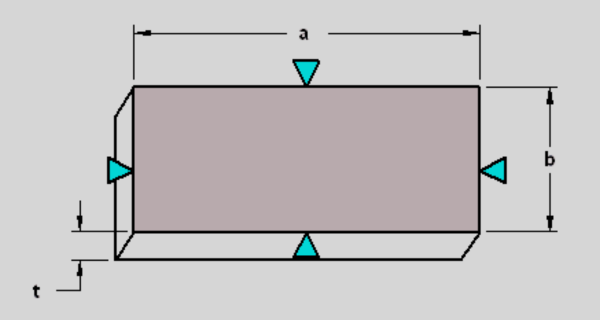
- Length (
a): 3000 mm - Width (
b): 300 mm - Thickness (
t): 12 mm - Modulus of Elasticity (
E): 400 N/mm² (typical for steel) - Poisson’s Ratio (
v): 0.3 (typical for steel) - Uniform Load (
q): 0.50 N/mm² - Application Radius (
ro): 50 mm
After filling in these values and clicking “Calculate,” the calculator will display key results such as total area, load distribution, bending stress, and center displacement.
Steel Plate Load Capacity Calculator:
| Results |
|---|

